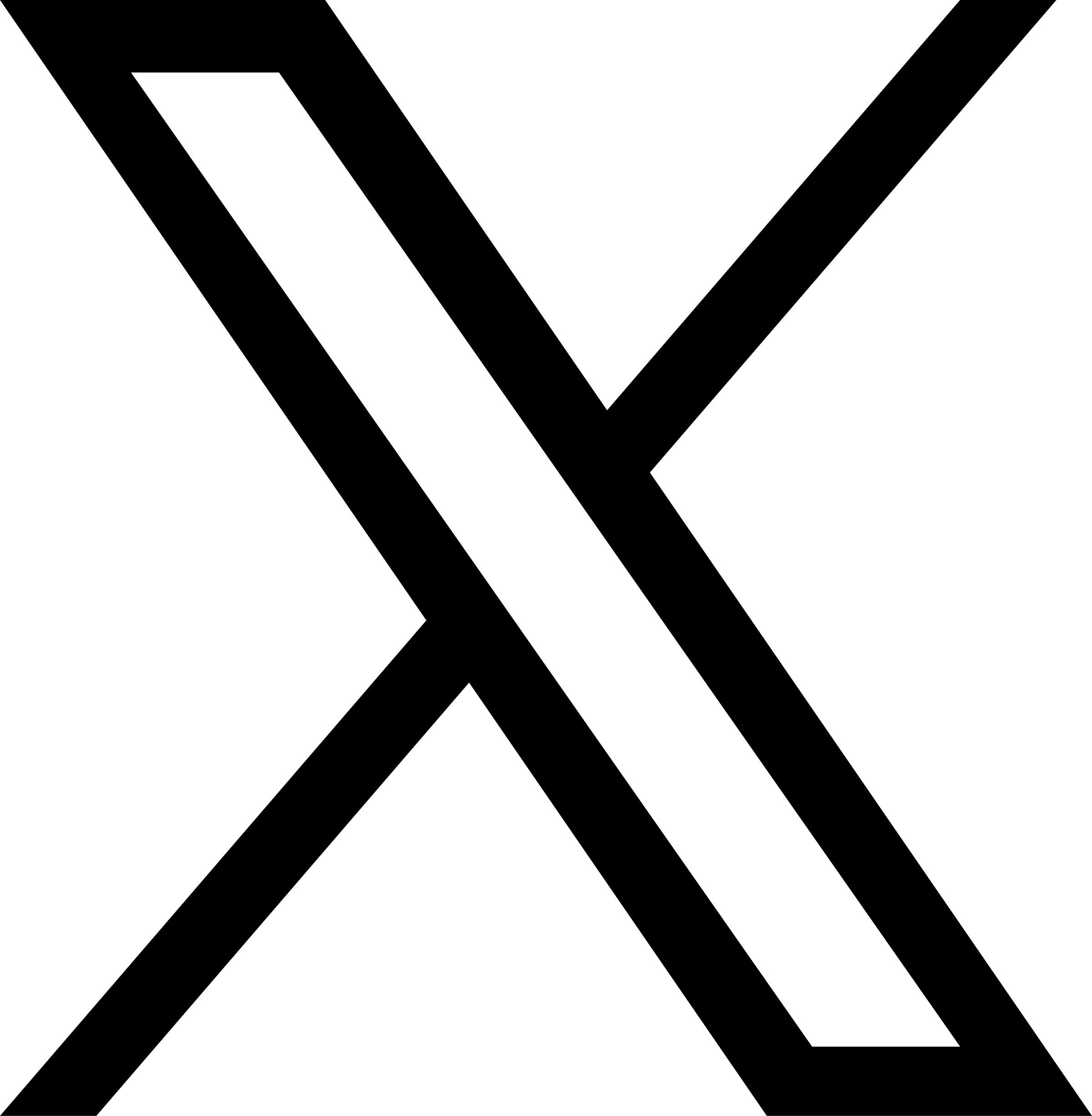Frequently Asked Questions
About Member Registration
-
- How can I become a member of the Valleyhill Auction?
- Anyone can register as a member by fill in the required information in the membership form and performing email authentication.
* If you wish to use the auction or purchase stock services, please submit the required documents and pay the deposit.
(For details, please check "Membership Registration".)
-
- Is it possible for private business owners to use the auction?
- Private business owners can also use the auction after submitting the required documents and paying the deposit.
(For details, please check "Membership Registration".)
-
- I have not received the confirmation email, so I can not register as a member. what should I do?
- If you can not register as a member because did not receive the confirmation email, please use LINE registration.
By registering to the Valleyhill auction LINE official account, authentication of the confirmation email will be completed.
(For details please check "LINE Registration")
-
- Is it mandatory to submit the required documents and pay the deposit?
- When registering as a member, it is not mandatory to submit the required documents and pay the deposit.
However, it is indispensable for those who want to purchase in-stock items or auction.
Please note that if you do not pay the deposit within 14 days, your membership will be cancelled.
Upon cancellation, the deposit will be refunded.
-
- Please tell me about Membership Cancellation
-
Please use the "Contact Us" form to let us know that you would like to cancel.
In that case, please be sure to inform "Member ID, Company name, Person in charge" before sending.
In addition, the deposit will be refunded to customers who have paid it.
* Notes before Membership Cancellation *
・All data registered in your account will be deleted.
When you delete your account, all the data registered in your ID, such as favorite items and purchased products, will be deleted.
Deleted data can not be restored. Also, it can not be passed to another ID.
・Customers who currently have unpaid items can not delete their account.
Customers with unpaid items such as auctions, stocks and penalties can not cancel their membership. (even if it is deducted from the deposit and the amount is insufficient)
Cancellation is possible as soon as all payments are completed.
・The remaining deposit will be refunded.
We will refund the balance to customers who have a deposit remaining.
About Bidding / Purchasing
-
- I don't know how to bid/purchase.
- Please refer to "Membership Registration Guide" or "Bid / Purchase Guide".
-
- How much is the bid/purchase fee?
- It depends on the type of vehicle. For details, please check the fees in "Specified Commercial Transactions Act".
-
- Why can't I bid on an auction or purchase stock items?
-
There are the following possibilities.
・Login did not complete successfully. Please try logging in again.
・Bidding by automatic bidding can only be done up to one hour before the end of the auction.
・The required documents have not been submitted and the deposit has not been paid yet.
* To purchase at auction or online store, you need to submit the required documents and pay the deposit.
Also, if your address changes and you resubmit the required documents, or if the deposit becomes 0 yen and you repay, You can not use the auction or purchase stock items until we confirm and approve it.
-
- Is it possible to check or a pre-purchase inspection of vehicles?
- No. Please make a decision based on images and vehicle information.
-
- I would like to cancel my bid, can I do it?
- Basically, you can not cancel any bids. Please bid carefully.
-
- Can I cancel an automatic bid?
- We can not accept cancellation of automatic bidding.
However, if you bid again at a price higher than the current price, the new bid will be reset to automatic bidding.
Please note that automatic bidding is limited to one hour before the end of the auction.
-
- Do you re-list an item that was not sold at the auction?
- Auction items that have not been sold may be re-list in the auction or as a stock item.
Please note that due to the nature of the vehicle sale operation, we may not be able to list them again.
-
- Is it possible to cancel a successful bid or a purchased item?
- Basically, we cannot accept cancellations. However, it is possible to cancel by paying a penalty.
For more information, please check "Chapter 13 Penalties and Claims" in the "Terms of Service".
-
- Is it possible to return the purchased vehicles?
- We do not accept any returns. Causes of customer such as mistakes, wrong images, or unwanted items, etc.
Please refer to "Chapter 14 Cancellation of Sales Contract" in "Terms of Service" and take prompt action if applicable.
-
- What do I need to do when I pick the vehicle up myself?
-
Please bring the following two required documents and come to the designated storage place to pick it up.
(For more details please check "Storage Locations".)
①Carrying out vehicle ticket (displayed on the successful bid list / purchase list after payment is confirmed)
Please present your ticket or a printed copy of it at the storage location.
* When carrying a vehicle outside the storage location, please fill in the name of person in charge, company name, and contact information.
②Driving license
The person in charge must present a drivering license.
About Optional Services
-
- How long does domestic transportation take?
- It will be delivered whithin 7 working days after the payment. The person in charge will contact you for detailes, after confirming the payment.
-
- Please tell me about domestic transportation expenses.
- For more details please check "Domestic Transportation Fee Table".
-
- What if I purchase multiple units and want to send them to different destinations?
- The shipping address is set to either the "registered address" or the "shipping address" that you select when you register as a member.
If you wish to have multiple shipments delivered to multiple destinations, please change the delivery address in the "Customer Information Settings" on My Page and contact us using the "Contact Us" form.
-
- Please tell me the charges for the removing box option service and the number of working days.
- It will take about 2 to 3 working days to removing box of the truck. In some cases, the number of days may change.
For more details and prices please check "Optional Services".
-
- Is overseas shipping available?
- At this time, we do not support international shipping. We are planning to introduce it in the future, so we will inform when the service starts.
About Payment
-
- How to make the payment?
- A statement will be issued automatically, so please check your statement from "My Page".
Please pay the amount and payee listed on the statement.
-
- When will the payment statement be issued?
- The statement will be issued automatically around 9:00, 12:00, 15:00 and 18:00.
Please check the statement on "Invoice" under "My Page".
* The statement will not be issued at 12:00 on "Tuesday".
* Please note that it may take some time to issue the payment statement.
-
- What are the payment methods?
- Payment can only be made by bank transfer (Sumitomo Mitsui Banking Corporation).
-
- Is there a payment deadline?
- Please make the payment within 7 days from the issue date (including the issue date).
-
- What happens if the payment deadline has passed?
- The customers will be fined if payment is delayed. For details, please refer to "Chapter 13 Penalties and Claims" in the "Terms of Service".
We will not issue a new statement again, so please check the original statement for making the payment.
Other
-
- I haven not received the email. what is the reason?
-
There are the following possibilities:
・The registered email address may be incorrect. So please confirm it.
・Please make sure that you can receive emails from "valleyhill.com" through junk email settings.
・It may have been classified as a junk email. Please check your junk emails folder.
・The inbox may be full. Please delete unnecessary emails and try to receive them again.
-
- Is there a way to receive messages other than email?
- You can receive messages on LINE.
By "registering to the LINE", you will be able to receive the same message sent to the registered e-mail address on LINE as well.
-
- Please tell me how to change the registered email address.
- After logging in, you can make changes in "Setting of customer information" under "My Page".
-
- Where can I change my password?
- After logging in, you can make changes in "Setting of customer information" under "My Page".
-
- If my registered address changes, do I need to change it?
-
If your registered address changes, you will need to resubmit the necessary documents (Identification documents, Secondhand dealer license).
Please change the information and resubmit the necessary documents in "Setting of customer information" under "My Page".
While submitting the necessary documents, you can not participate in the auction or purchase vehicles.
* You can set make a payment and submit necessary documents.
-
- What happens if the deposit will be 0 yen?
- If the deposit is 0 yen, you will not be able to participate in the auction or purchase vehicles.
Please pay the deposit based on the statement issued by us.
-
- If I want to change my shipping address, where can I change it?
- After logging in, you can make changes in "Setting of customer information" under "My Page".
-
- What are your business hours?
- You can purchase vehicles online at any time.
The auction is held on Tuesdays every two weeks from 9:00 to 15:00.
Customer response time is 9:00AM to 5:00PM (excluding weekends, public holidays and our company holidays).